DRAWIT
Enter Registration Code
|
1. Start DRAWiT.
2. The Welcome screen will appear:
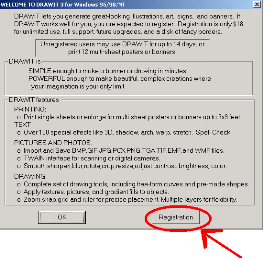
3. Click on the button labeled "Registration"
4. The Registration dialog box will appear.
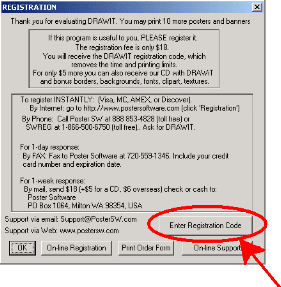
5. Click on the button labeled "Enter Registration Code"
6. The Registration Code dialog box will appear.
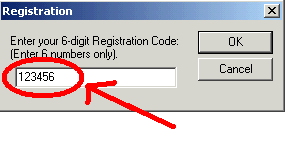
7. Enter your 6 digit registration code into the box. Then click on OK.
8. DRAWiT will respond with "Thank You".